Factory Wiping a MEMS3 ECU – So a T4
will see it as a New Unit
Download
Link: https://andrewrevill.co.uk/Downloads/MEMSTools.zip
Using my MEMS Mapper you can now factory
wipe a MEMS3, removing all programming and coding history.
The Rover TestBook T4 system will not allow
an ECU to be coded to a Rover 75 or MG ZT using the BMW EWS 3.D immobiliser
system if it has previously been coded to another vehicle. Although it possible
to add new coding records to an ECU which supersede
any previous records, using normal MEMS3 functionality it is simply not
possible to amend or delete existing coding records. They for
an indelible record of the coding history of the ECU. Because of this,
it has until now not been possible to source a used replacement ECU for a Rover
75 or MG ZT. With new ECUs for these cars becoming at best prohibitively
expensive, especially in relation to the value of an older car, or at worst no
longer available, I wanted to develop a way to completely erase a used ECU back
to its virgin factory condition, removing all record of precious programming
and coding. This is now possible with MEMS Mapper.
Instructions
In order to add the factory wipe functionality
to the ECU, it is necessary to install a custom firmware patch. There is
absolutely no need to worry about any effects this may have on the ECU, as the
factory wipe itself will remove the firmware, complete with patch.
You will need to download the latest
version (5.84 or later) of my MEMS Tools from here: https://andrewrevill.co.uk/Downloads/MEMSTools.zip
Using this version, perform a full read
(both Firmware & Map) from the
ECU.
From the menu, check Tools, Project Tools, Install Utility Patch:
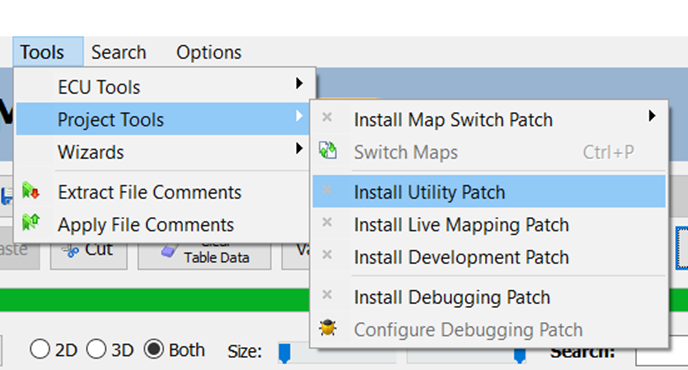
This will install the Utility Patch into
the firmware in the project, which provides a lot of additional utility
functions including the ability to factory wipe the ECU. If successful, you
should see a dialog like this, confirming that the Utility Patch is installed
into the project:
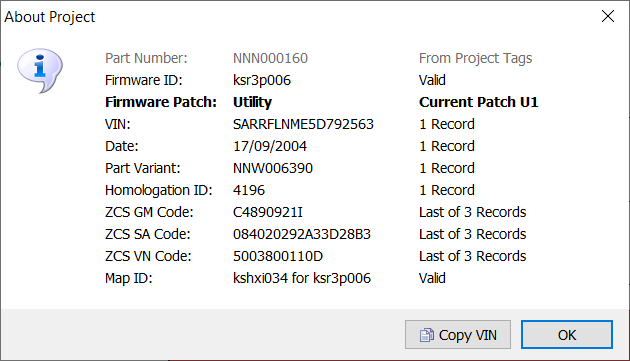
Write the Firmware & Map back to the
ECU in the normal way. You should then see a dialog like this, confirming that
the patch is now installed on the ECU:
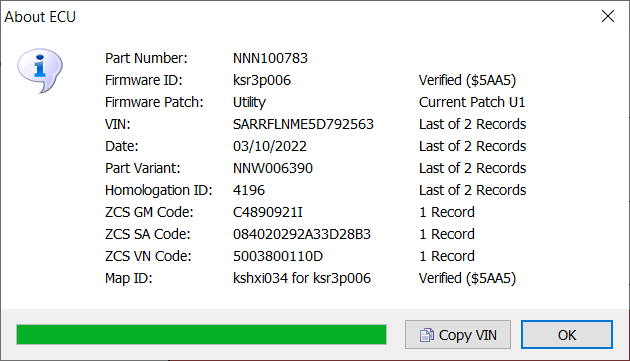
Now that the ECU has the Utility Patch
installed, click Tools, ECU Tools from the menu:
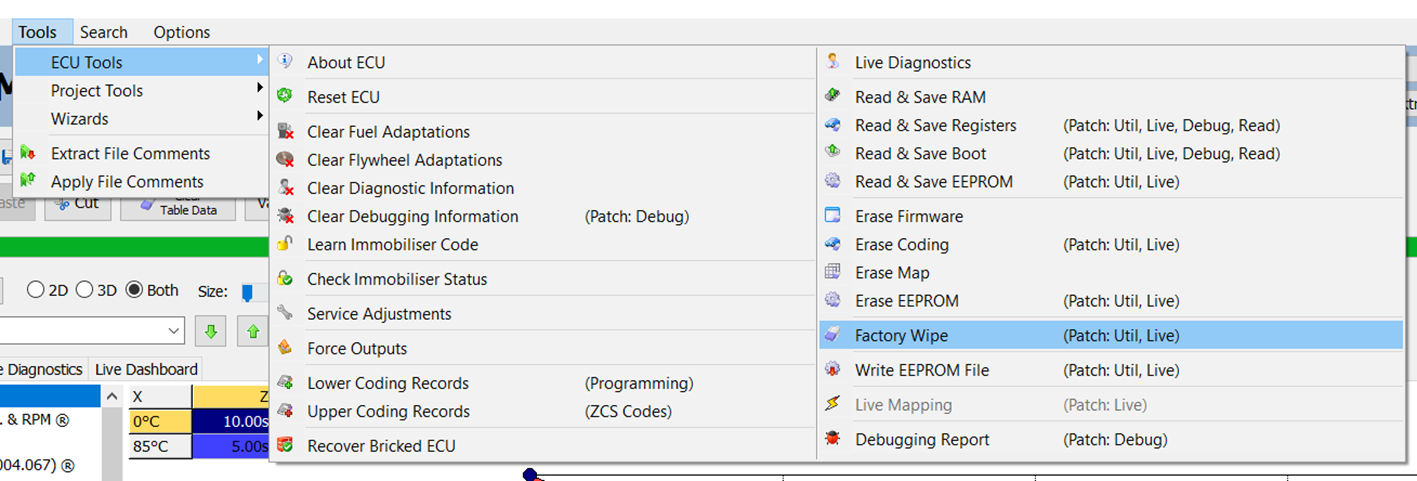
You can now choose to perform a Factory
Wipe. Note that there are other options available, allowing you to selectively
delete different parts of the ECUs programming and coding. A full Factory wipe
will erase the entire main ROM chip, including the Firmware, Coding and Map. It
will also erase the contents of the Serial EEPROM, which holds things like
adaptations, diagnostic information, immobiliser code etc. It should leave all
programmable elements in the ECU in their unprogrammed,
factory state.
Select Factory Wipe. You should be asked to confirm that you want to wipe
the ECU:
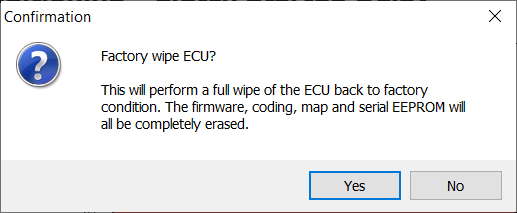
Click Yes. The full Factory Wipe process
takes about 5 seconds, after which you should see a dialog like this,
confirming that the ECU has been wiped:
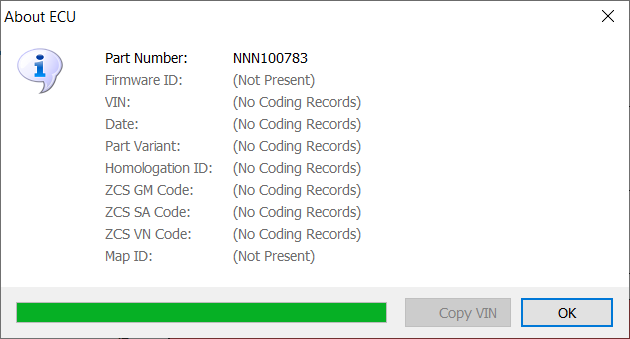
The ECU is now in a factory new condition
and ready to be programmed from scratch as a new ECU, by T4 or MEMS Mapper.